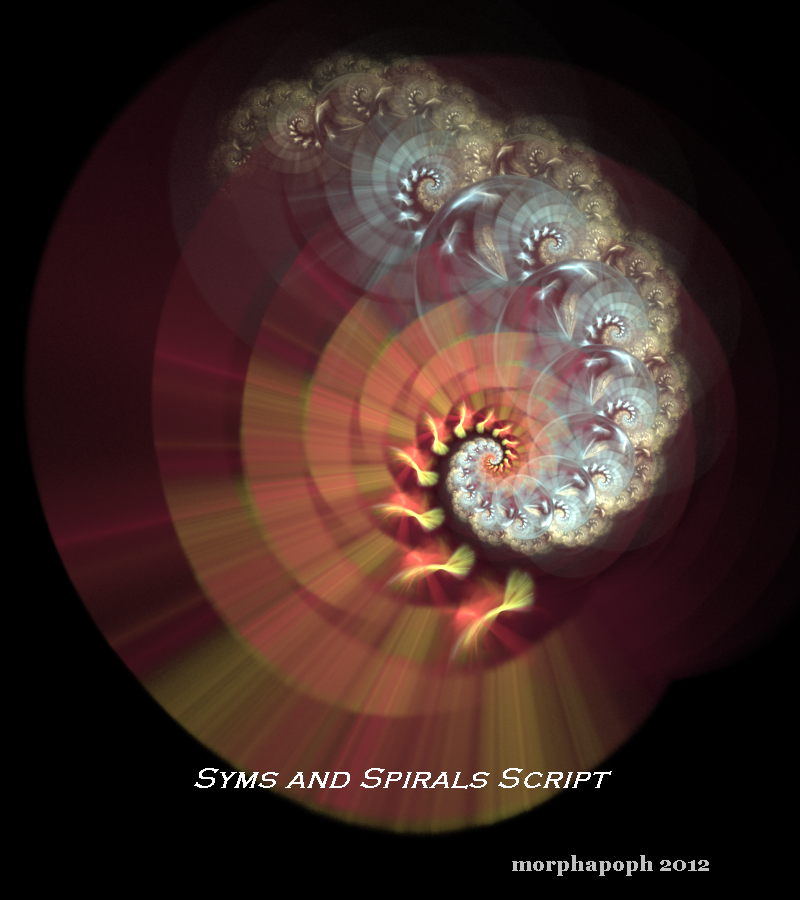ShopDreamUp AI ArtDreamUp
Deviation Actions
Description
The "Syms and Spirals" script can be used in Apophysis versions from 2.08 forward, and in 7X revisions 14 and higher.
The script is simple to use.
In the first dialog enter a positive number or 0 for the "Order of Symmetry". For example, entering a 6 would create flames that appear to have 6 sides or points.
In the second input dialog enter the type of flames that should be created in the batch flame set: symmetric only, spiral only, or both. Use the numbers shown on the input dialog to make the corresponding choice.
A file will be created in your default Apophysis directory named "Syms_and_Spirals.flame" which contains the randomly generated flames.
This file will be deleted and re-created each time the script is run. Do not use this file to save flames you wish to keep!
The readme included in the zip file contains some further detailed information.
No plugins are required for the script to work properly.
Note of acknowledgement:
I've used a modified version of an algorithm to generate the spiral structures which I first saw used by slobo777 in a script he published quite some time ago.
It's always been my favorite spiral generating method. (Thank you Neil!)
___Additional Notes and Tips___
Flames generated with this script can be tweaked fairly easily. The first three transforms in each flame are the ones you should change. Change anything: position, shape, colors, variations & variables, etc.
Transforms after the first three are responsible for causing the symmetry or spiral shape of the flame. So if you move those or change any of their other properties, you will probably break the symmetry or spiral effect.
Try also moving the post transforms associated with the first three transforms. Some of them may have been moved (randomly) already. Symmetry and spiral effects will also break if you move the post transforms associated with transforms numbered higher than 3.
Thank you for trying the script and I hope you find it worthwhile!
The script is simple to use.
In the first dialog enter a positive number or 0 for the "Order of Symmetry". For example, entering a 6 would create flames that appear to have 6 sides or points.
In the second input dialog enter the type of flames that should be created in the batch flame set: symmetric only, spiral only, or both. Use the numbers shown on the input dialog to make the corresponding choice.
A file will be created in your default Apophysis directory named "Syms_and_Spirals.flame" which contains the randomly generated flames.
This file will be deleted and re-created each time the script is run. Do not use this file to save flames you wish to keep!
The readme included in the zip file contains some further detailed information.
No plugins are required for the script to work properly.
Note of acknowledgement:
I've used a modified version of an algorithm to generate the spiral structures which I first saw used by slobo777 in a script he published quite some time ago.
It's always been my favorite spiral generating method. (Thank you Neil!)
___Additional Notes and Tips___
Flames generated with this script can be tweaked fairly easily. The first three transforms in each flame are the ones you should change. Change anything: position, shape, colors, variations & variables, etc.
Transforms after the first three are responsible for causing the symmetry or spiral shape of the flame. So if you move those or change any of their other properties, you will probably break the symmetry or spiral effect.
Try also moving the post transforms associated with the first three transforms. Some of them may have been moved (randomly) already. Symmetry and spiral effects will also break if you move the post transforms associated with transforms numbered higher than 3.
Thank you for trying the script and I hope you find it worthwhile!
© 2012 - 2024 morphapoph
Comments35
Join the community to add your comment. Already a deviant? Log In
Awesome! Thanks!